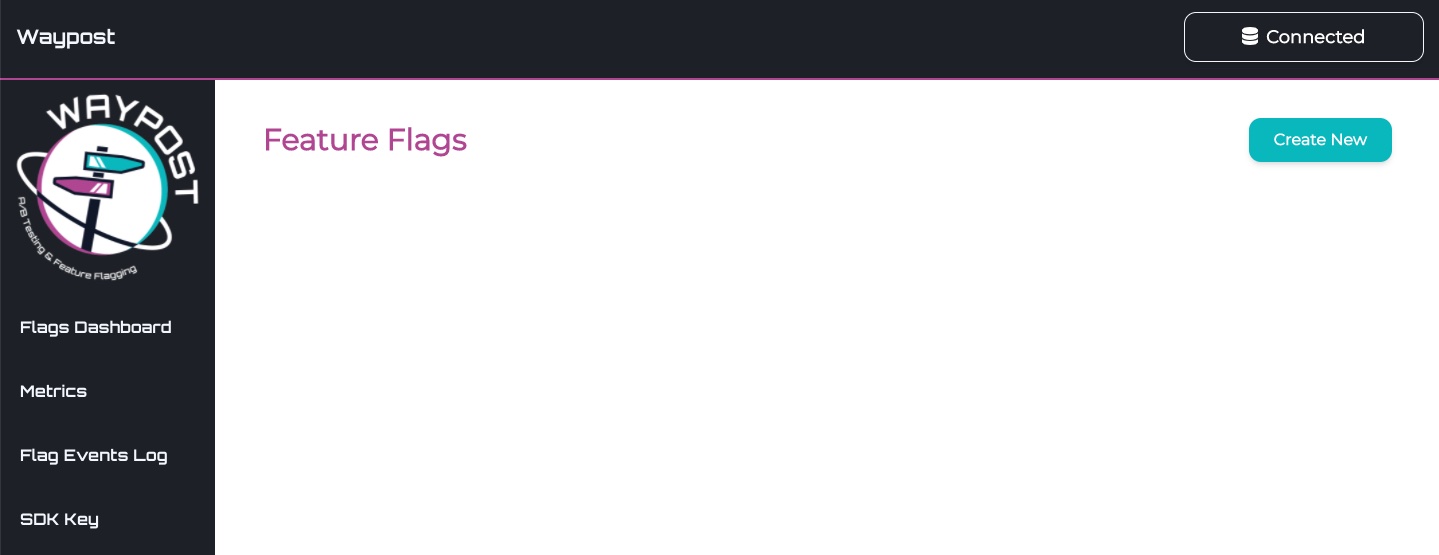Quickstart
The fastest way to get up and running with Waypost is with Docker, by running the docker-compose.yml file we have provided. Doing so will boot up a Waypost client, server, PostgreSQL database, and the flag provider. Clients using the SDK will connect to the flag provider running on localhost:5050 and can view the Waypost user interface on localhost:3000.
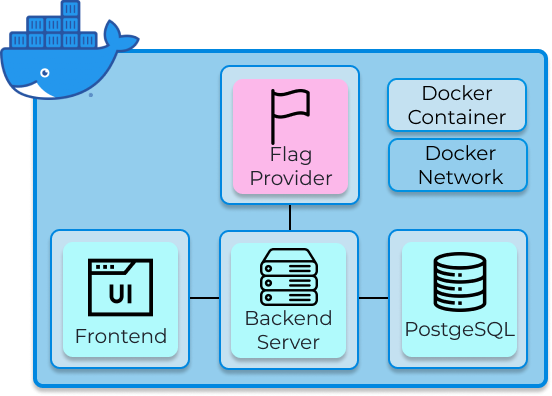
- Clone the
waypost-dockerGithub repository (https://github.com/waypost-io/waypost-docker)
git clone https://github.com/waypost-io/waypost-docker.git
cd waypost-docker
Run
docker-compose up --buildVisit
http://localhost:3000to view the Waypost UI and start adding feature flags!